Based on the Scholarly Article Schema and the Media module.
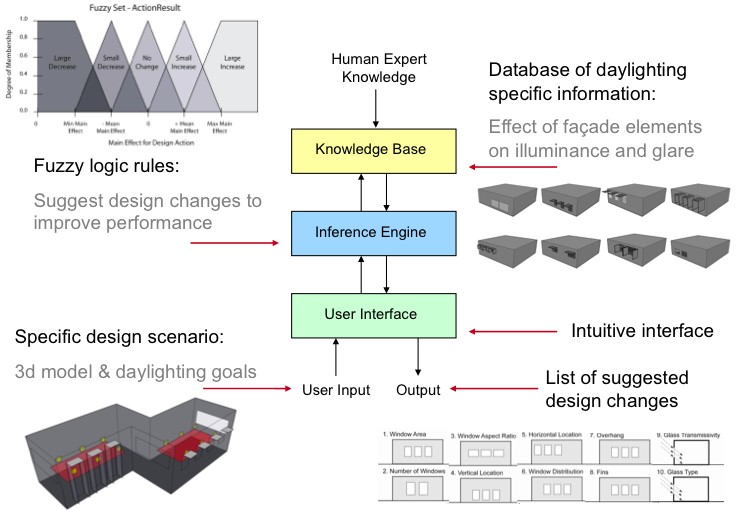
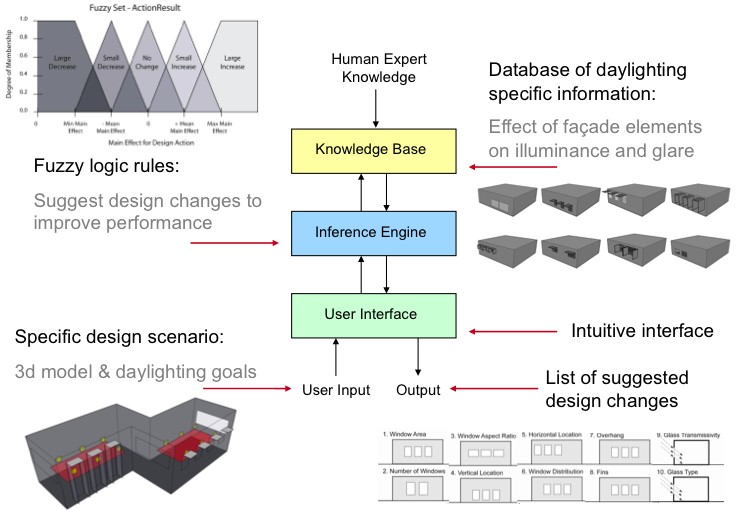
Interactive expert support for early stage full-year daylighting design: a user’s perspective on Lightsolve.
M. Andersen,
J. M. L. Gagne and
S. Kleindienst —
in Automation in Construction, vol. 35, p. 338-352, 2013
Detailed record for "Interactive expert support for early stage full-year daylighting design: a user’s perspective on Lightsolve." Full text for "Interactive expert support for early stage full-year daylighting design: a user’s perspective on Lightsolve."
Detailed record for "Interactive expert support for early stage full-year daylighting design: a user’s perspective on Lightsolve." Full text for "Interactive expert support for early stage full-year daylighting design: a user’s perspective on Lightsolve."
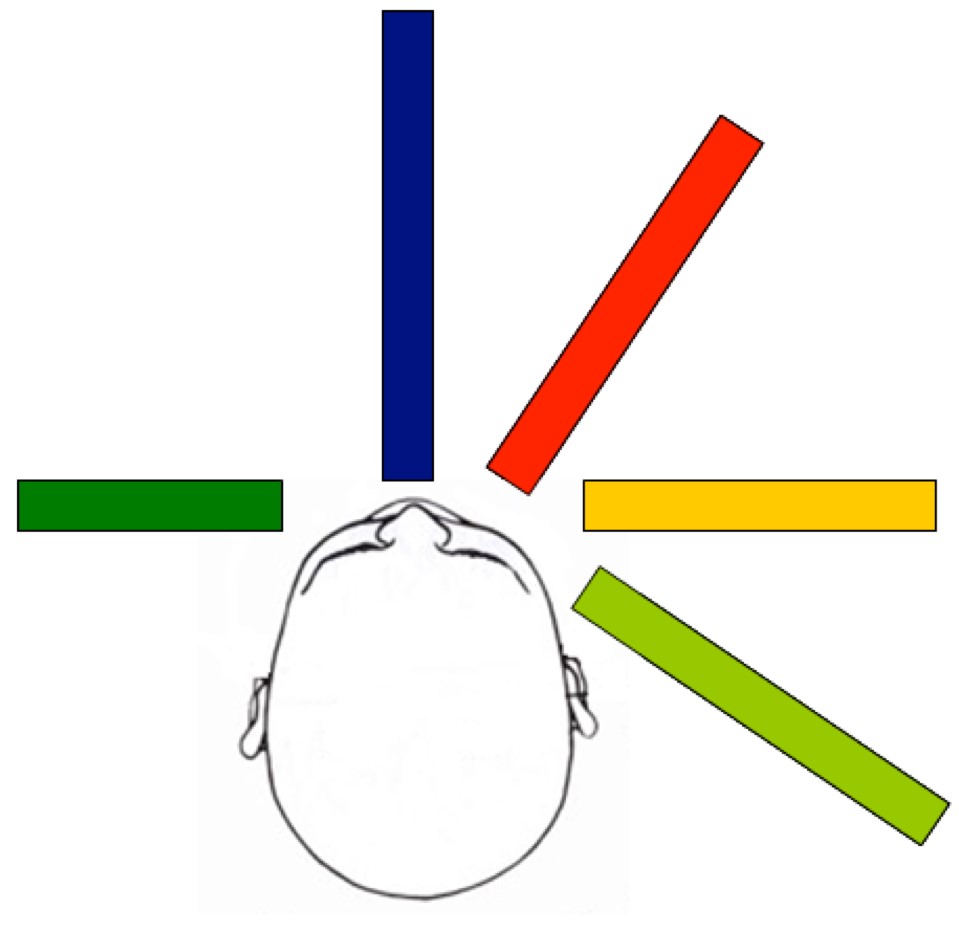
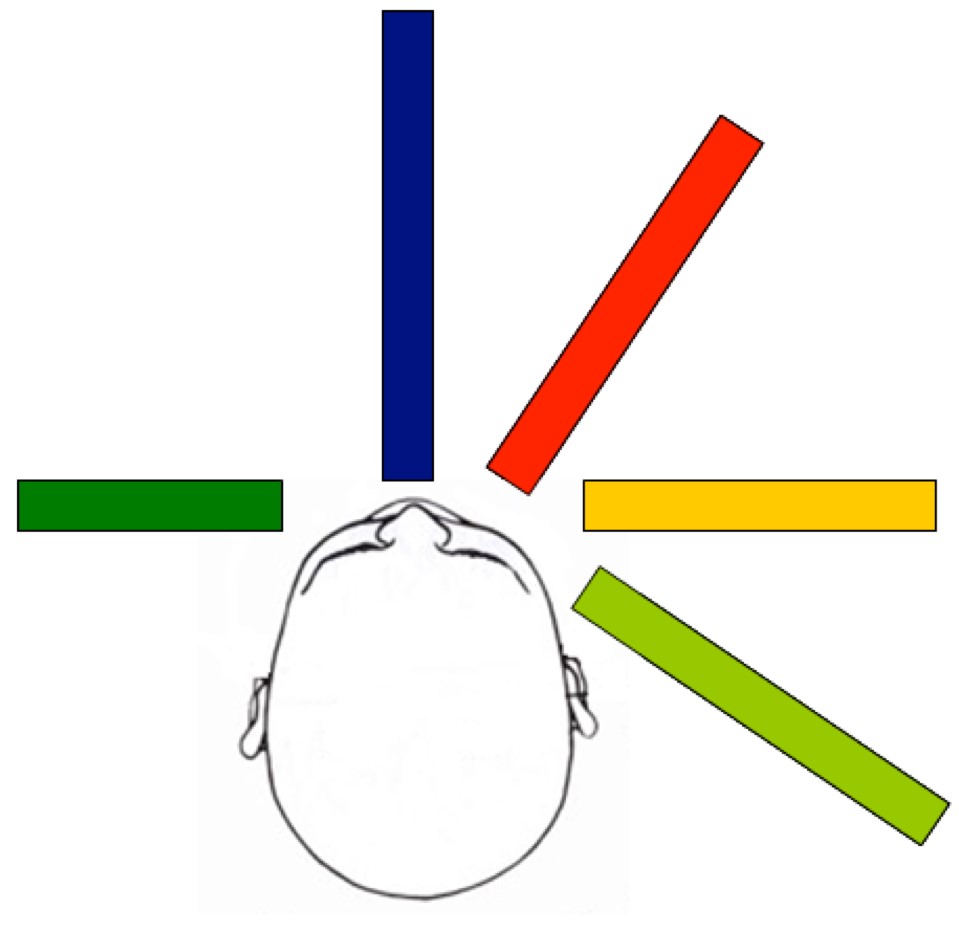
Modelling 'non-visual' effects of daylighting in a residential environment.
M. Andersen,
S. J. Gochenour and
S. W. Lockley —
in Building and Environment, vol. 70, p. 138-149, 2013
Detailed record for "Modelling 'non-visual' effects of daylighting in a residential environment." Full text for "Modelling 'non-visual' effects of daylighting in a residential environment."
Detailed record for "Modelling 'non-visual' effects of daylighting in a residential environment." Full text for "Modelling 'non-visual' effects of daylighting in a residential environment."
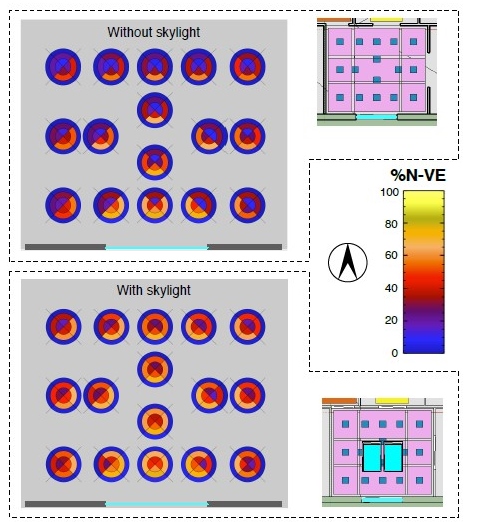
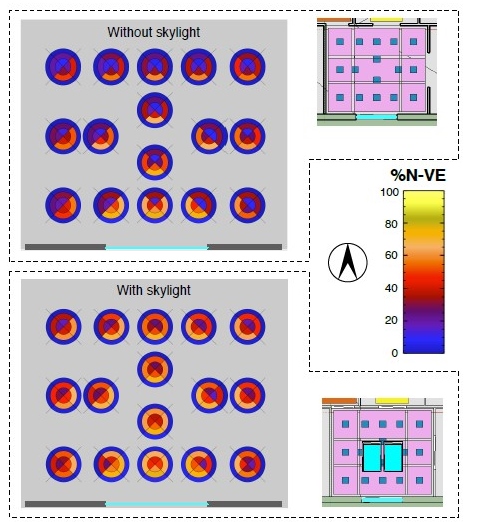
A framework for predicting the non-visual effects of daylight – Part II: The simulation model.
J. Mardaljevic,
M. Andersen,
N. Roy and
J. Christoffersen —
in Lighting Research and Technology, 2013
Detailed record for "A framework for predicting the non-visual effects of daylight – Part II: The simulation model." Full text for "A framework for predicting the non-visual effects of daylight – Part II: The simulation model."
Detailed record for "A framework for predicting the non-visual effects of daylight – Part II: The simulation model." Full text for "A framework for predicting the non-visual effects of daylight – Part II: The simulation model."